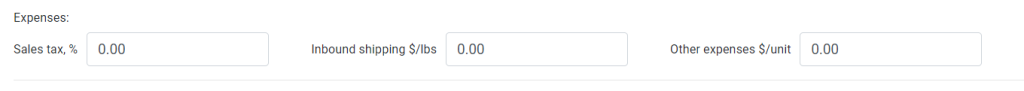What is Buy List?
The Buy List is an online software that empowers you to create personalized lists of products you can potentially purchase for resale. It is an excellent tool for both online arbitrage (OA) and wholesale sourcing. With the Seller Toolset Chrome extension, you can conveniently add leads directly from Amazon’s product pages to your Buy List.
Efficiently manage and organize all your product leads in a centralized location. Seller Toolset provides extensive customization options, offering over 40 data points for each product.
Generate unlimited export formats to conveniently prepare your product lists for uploading into various tools like repricers and listing software. This flexibility allows for seamless integration with other platforms.
How does it work?
Adding a product to the Buy List.
There are two ways to add products to the Buy List.
1. Directly from the product page, simply add the cost of the product and click Add to SellerToolset.
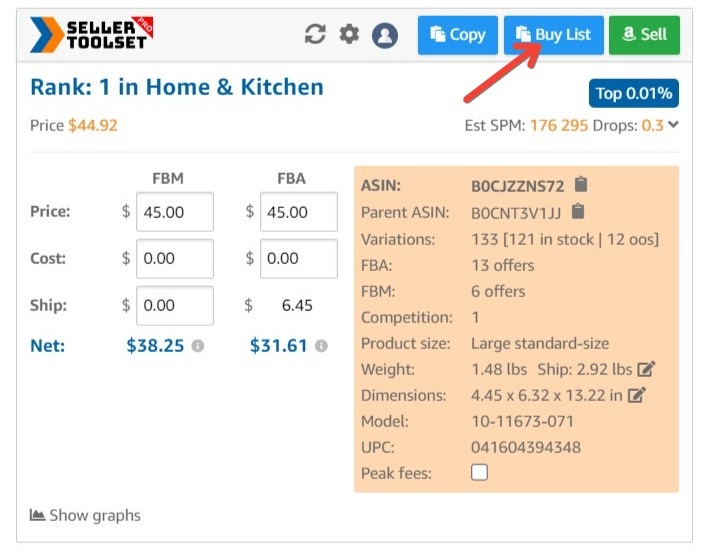
2. Quick add function: Paste ASIN in the quick add box and click add. Then you can edit all the necessary information in the Buy List.
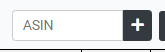
How to Customize Columns
Step 1. Click the Collumn button
Step 2. Activate needed columns and move them up or down to change the arrangement order
Columns in Buy List
| Column | Example | Explanation |
|---|---|---|
| Product | Stanley Quencher H2.0 FlowState Stainless Steel Vacuum Insulated Tumbler with Lid and Straw for Water, Iced Tea or Coffee, Smoothie and More, Lilac, 40oz B0CJZZNS72 | Product’s image, title and ASIN |
| Date | 08/14/2020 | Date when product was added to the list |
| 👍🏻/👎🏻 | Will monitor | Select if you approve this product lead or reject |
| Comment | Free shipping | Additional comments |
| Supplier | Target | Supplier name |
| URL | https://www.walmart.com/ip/Ocean-Glow-Sensory-Shaker-Musical-Toy | Product URL in supplier’s catalog or store |
| Rank | 984 | Best Sellers Rank when added/updated [API] |
| Category | Cell Phones & Accessories | Product’s main category on Amazon [API] |
| Price | $298.99 | Current product price on Amazon (last updated). You can change the price yourself if the product is out of stock or if you want to recalculate the data with the new price. After the price change, all data (Net, ROI, Margin) will be recalculated. If you want to update the price to the current one, use the update function. Thus, the price and all data will be updated to the current indicators. |
| Cost | $194.99 | Product’s cost after all deals and coupons |
| Net profit | $58.57 | Potential Net Profit per unit with current Buy Box [API] |
| ROI, % | 30% | Return on Investment per unit [API] |
| # Sellers | 16 | How many other sellers FBA and FBM and Amazon |
| SPM | 3,925 | Estimated sales per month based on product category |
| Updated | 08/31/20 | Date when product was last updated [API] |
| Margin | 25% | Profit margin, in % |
| Top, % | 0.01% | Profit margin, in % |
| Restrict | LOL | Checks if a brand is “not recommended” based on the list of brands you have entered in your Settings |
| Parent | B07YD6MT5N | ASIN of a product’s parent |
| Variation | Black, 32GB, AT&T | ASIN if this product is a variation |
| KDrops | 36 | Drops on Keepa last 30 days – number of times that the rank has gone down in the set time frame |
| 90 rank | 906 | Average product rank based on data provided by Keepa |
| 90 price | $293.61 | Average product price on Amazon based on data provided by Keepa |
| Expenses | $1 per item prep service | Additional expenses (Add in settings) |
| Ai SKU | GH-MYGH-WDSV | Stock Keeping Unit – your unique item identificator to list on Amazon. Setup Generator in Settings |
| Qty to buy | 350 | Quantity approved to purchase from the supplier |
| List | OA List | Custom lists of products |
| Qty recom | 256 | Quantity suggested for purchase |
| MAP | $36.42 | Minimum Advertised Price information |
| Part # | XL-Black | Minimum Advertised Price information |
| User | VA 1 | Username added a product |
Other settings and functions
Filters
To apply filters, add the desired values and click Submit. Press Reset to reset to default settings.
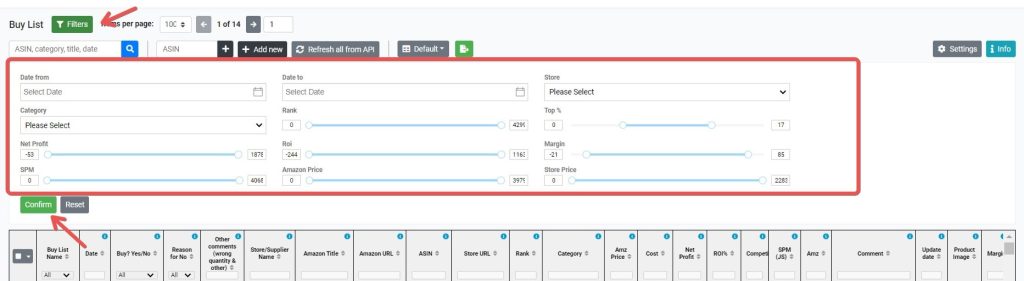
Edit – allows you to add/remove the following information
Store Price
Expenses
Supplier and Supplier URL
Comment
Update – this function will help you see the latest information about the item and calculate profit based on new data.
Delete – Remove unwanted products from your list.
Export – check the boxes for the products you want to export and click the Action button then Export. Please note that the system will create a file that matches the active collumns.
Refresh all from API – this function allows you to update information (rank, buy box, etc.) for all products at once.
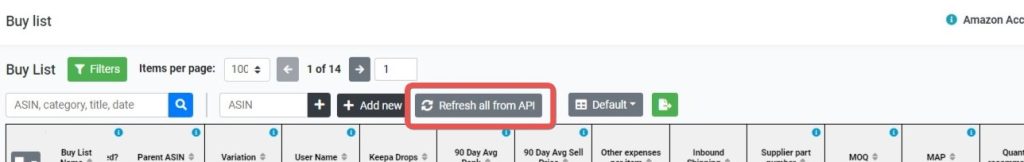
Buy Lists – this feature allows you to create different lists for easy sorting. Click Edit Lists and add a new list. Go to the products and in the List column, assign the desired list to each product. Easily view lists right from the sidebar.
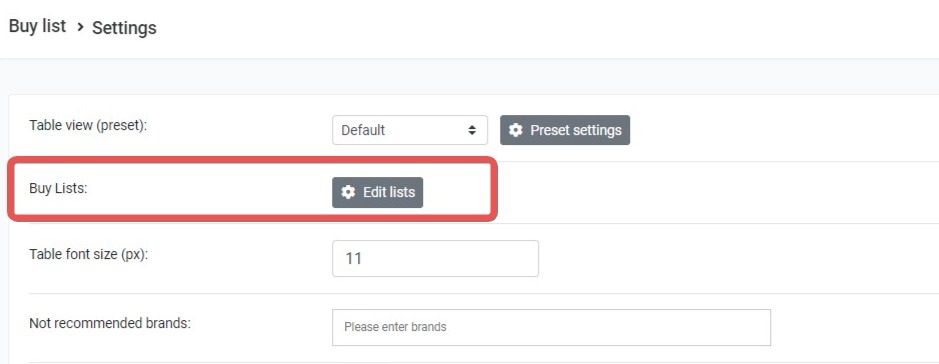
SKU generator
Set the system settings to generate your unique SKUs. Set options and separator and the system will generate the desired SKU. You can also change options order by moving them up or down. If you need to update the product information and change the SKU, just click the refresh SKU next to the desired product.
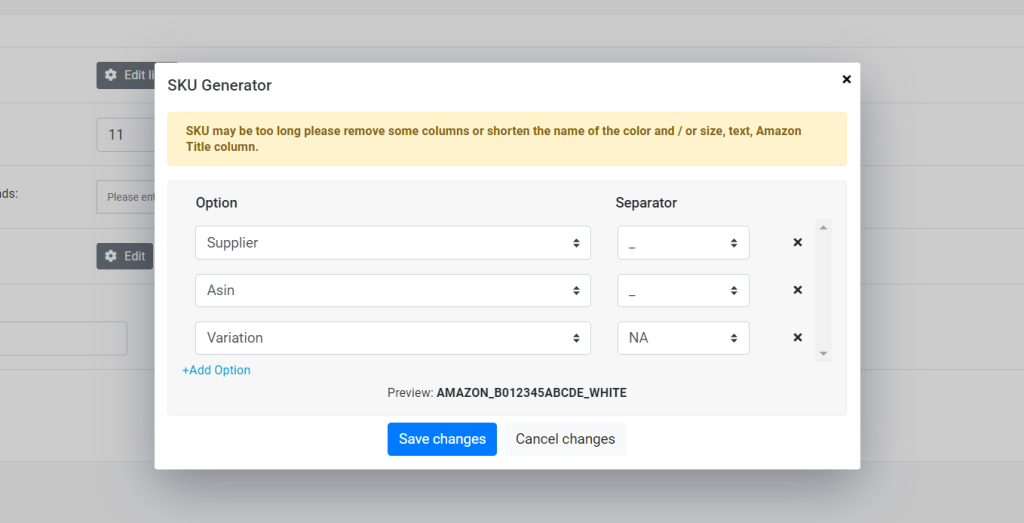
Not recommended brands – Add brands you don’t want to be sourced or are restricted.
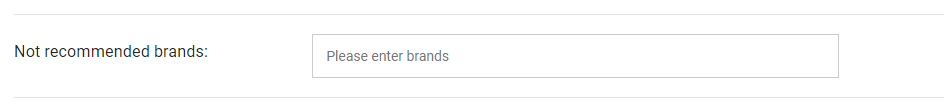
Expenses – Add additional costs to calculate product profit. This setting will affect calculations in the calculator and in the Buy List