What is FBA Shipment Checker?
FBA Shipments Checker helps to find the difference between Shipped & Received by discovering troubled Shipments in Amazon Seller Central.
How does it work?
Log in to your Amazon Seller Central account, then go to Inventory –> Shipments –> click Run Shipments checker and you will see all problem Shipments highlighted in red color in the Units expected column.
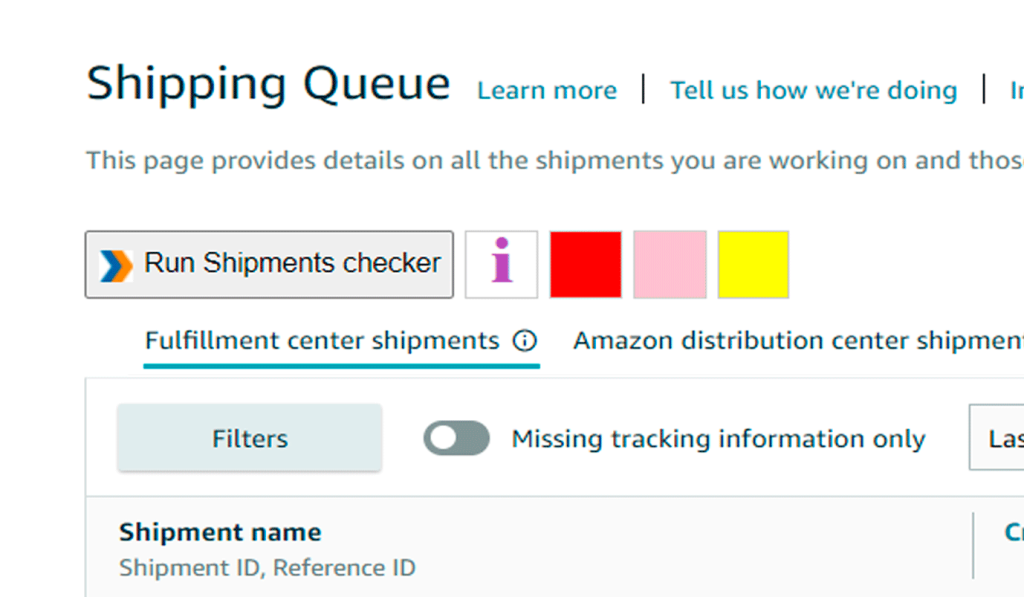
To request an investigation with Amazon – click on the name of the troubled shipment and open the case where appropriate.
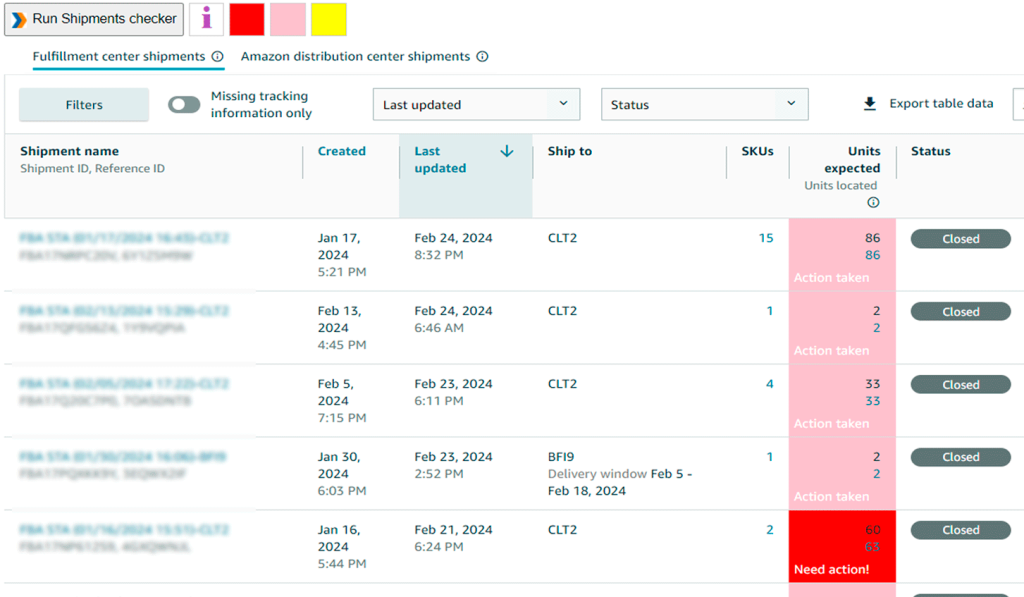
Colors and statuses designation
– All RED means there are issues with that shipment
– All YELLOW means that its taken too long (over 30 days) for Amazon to receive your shipment. Recommended to inquiry about the delay.
– ALL PINK means that all problems have been addressed, no action needed
– “Need action” means that you need to request investigation from Amazon
– “Action taken” means that you have already requested investigation before
– “Please wait…” means extension is loading additional data.