What is Feedback Manager?
Seller Toolset Feedback Manager is a tool designed to assist sellers in effectively managing their feedback on the Amazon platform. The software provides real-time notifications to sellers whenever new negative feedback is received, allowing to stay updated and respond promptly.
Seller Toolset won’t automatically removes feedbacks (using automated software to open cases is against Amazon’s TOS).
How does it work?
In order to start receiving notifications about negative feedback, you need to add your store. Go to Feedback Manager and click Add Storefront.
Add the Storefront Name and Seller ID (you can see it in the search bar if you open your See how your feedback displays to buyers on Amazon in Amazon Seller Central). Next, select a marketplace and click Save.
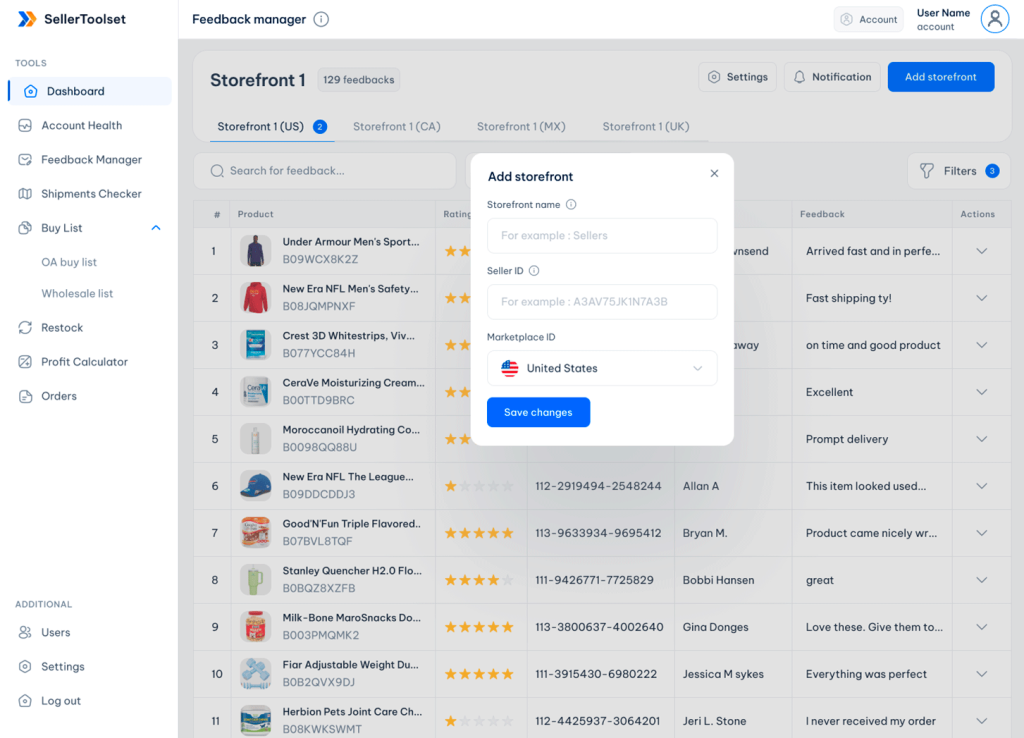
Click the Settings button on the top right corner of the Feedback Manager page and add the email you want to receive notifications.
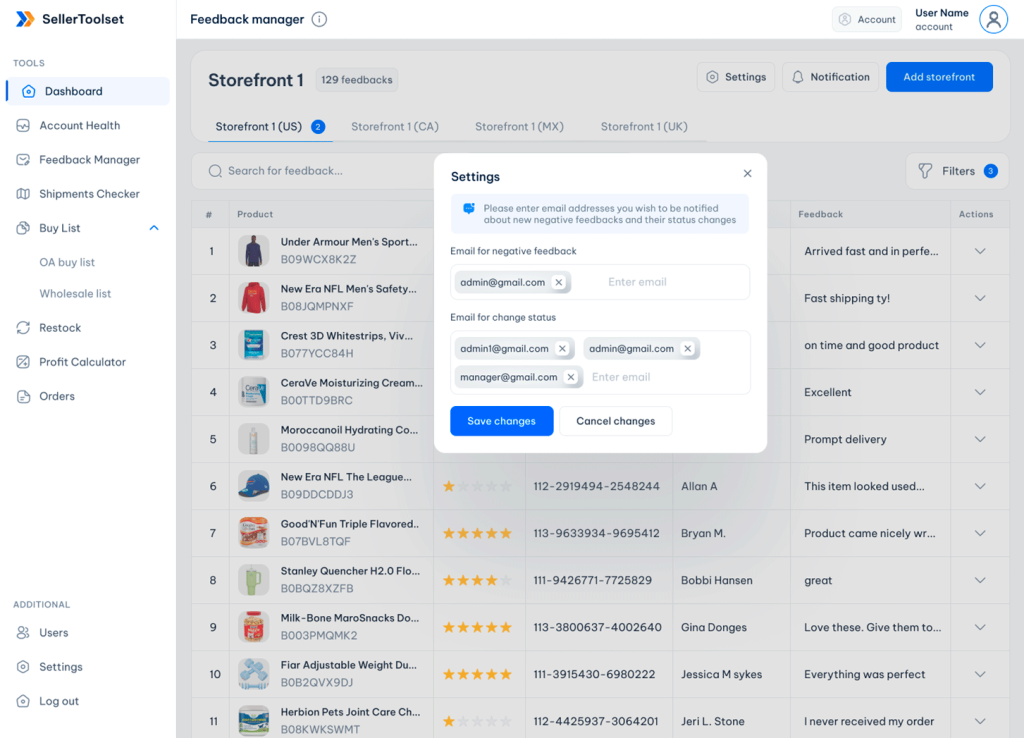
Please wait up to 24 hours for the data to be updated. After this, you will be able to receive additional information – photo, name and ASIN of the product, order number and date. To do this, you need to log into your Amazon Seller Central and click Get feedback data in Seller Toolset. Wait for the feedback data to load.
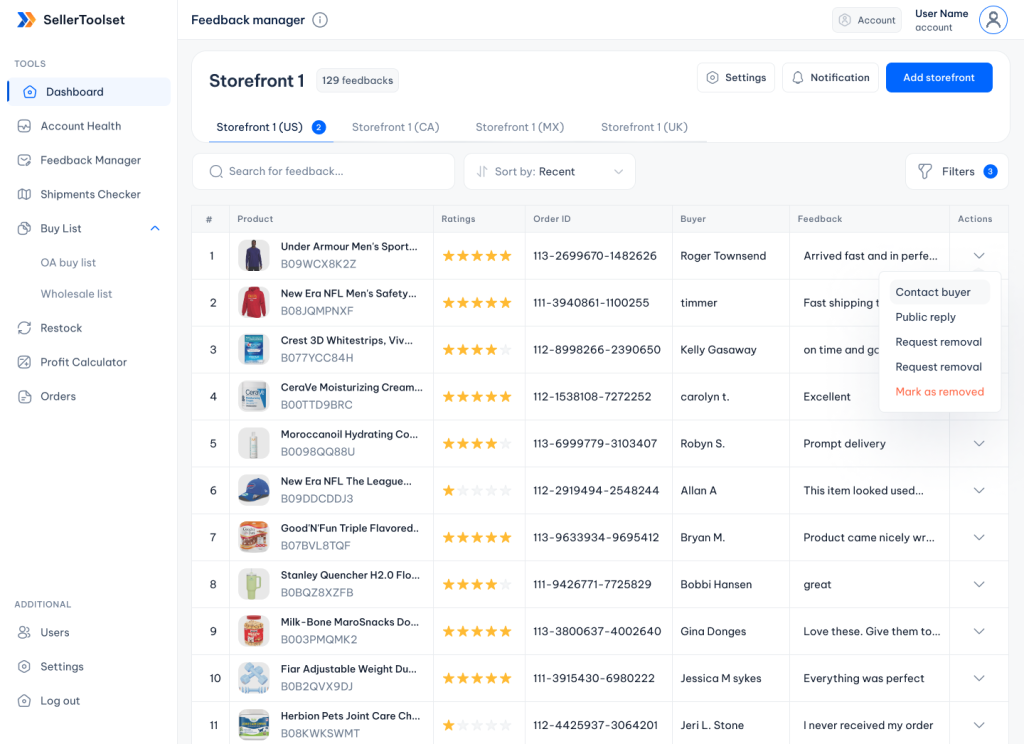
To update feedback information, you need to click arrow in the Actions column next to the desired feedback and add information.
Step 1 – Click Request removal to go to Amazon Seller Central and work with negative feedback
Step 2 – From the drop-down list, select the status Feedback removed, Feedback NOT removed, Case opened. Add Order ID and Case ID
Step 3 – Click Save and Send Notification.
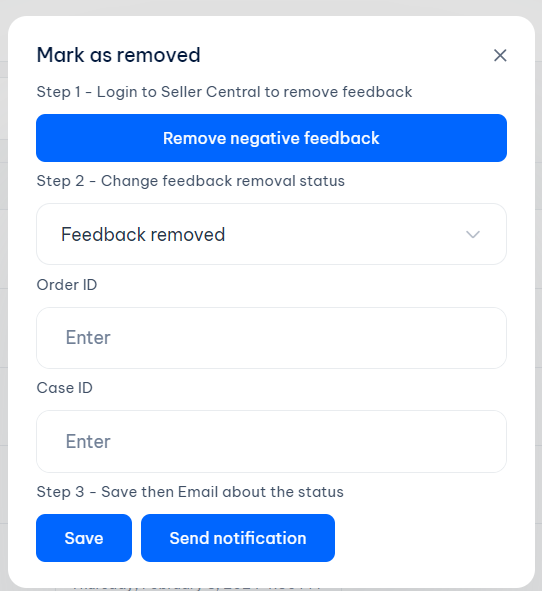
You can change the status of a case and resend a notification if necessary.