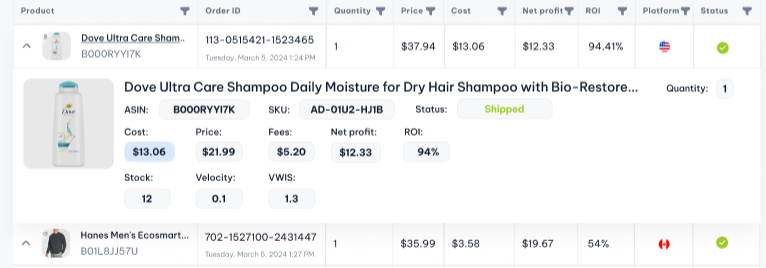In the Orders module, you can quickly track the status of all your orders. Orders from different marketplaces and MCF orders are conveniently collected in one place.
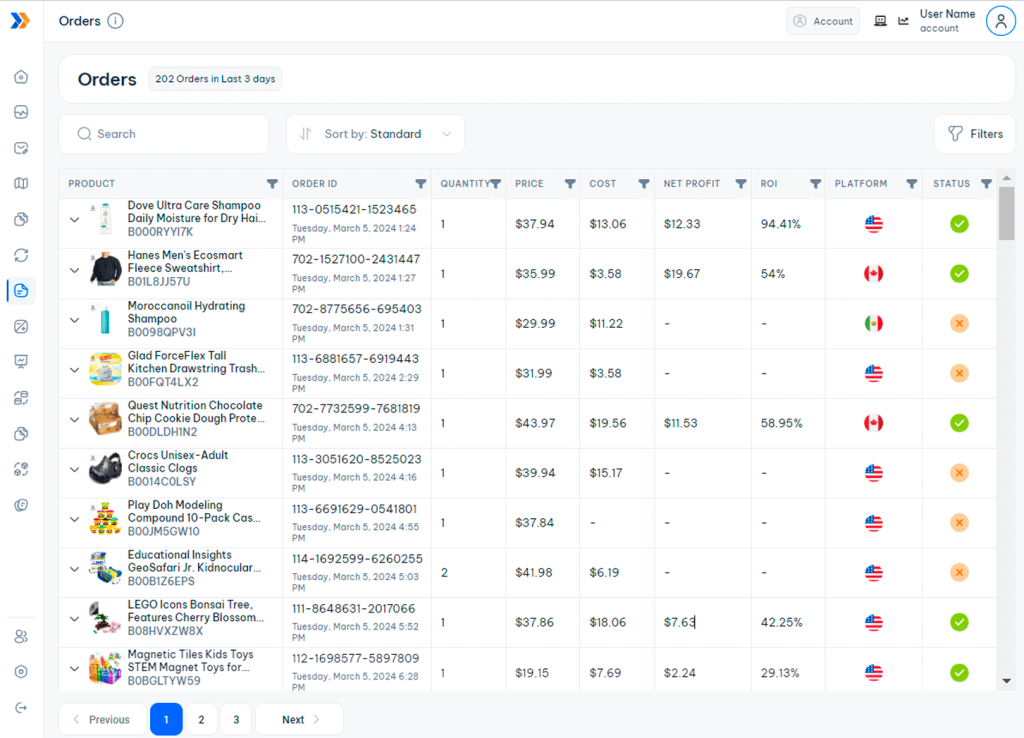
The Orders synchronized with the Restock module so you can immediately see your profit on each order. You need to enter the cost of the product into Orders, or the system will pull the cost from Restock if it has already been entered there.
You may also see the following information:
– Order number, date and time
– Number of units ordered
– Selling price
– Product cost (if entered or synchronized from Restock)
– Net profit and ROI for orders with the status Shipped. Please note that Net profit and ROI are not available for MCF orders due to the lack of a selling price on Amazon.
– Platform where the item was sold – USA, Canada, Mexico, etc. or MCF order
– Order status – Pending, Shipping or Shipped.
– Also, on the photo of the product you can see whether this order is FBA or FBM.
To add the cost of a product, open the product card and enter the cost in the required field.